i was setting up around the clock for recording but
there is something wrong with the game for me. i can open up the game but nothing happens when i click new game and when i click continue it brings me to the map but wont let me play anything.
Your save file may have gotten corrupted at launch. Go into your Appdata\Local\AtC_BB\Saved\SaveGames folder and delete the .sav file. After relaunching the game, it should create a fresh save file and hopefully fix the issue.
may need some more help cuz i cant find out how to open Appdata\Local\AtC_BB\Saved\SaveGames plz reply to this dave really want to record fall guys soon
can you add a feature where you can change the resolution. I don't really want to change the resolution on my monitor so I would want a resolution option please.
i need help when i open the game when a time passed the game crashed i have good pc but i cant play the first level anyone can help me plis i want to play this execellent game
Your PC might just not be a powerful enough or multiple applications might be opened in the task manager check it and if there are multiple close them and then it might run smoother
Hay I have a Bug wen I start the game it douse not crash any more just turn off the internet. But a new error washes up on the shores of goo lagoon. The new game Botten douse not work for me but the continue button douse. But the map douse not making it unplayable.
Your save file may have gotten corrupted. Go into your Appdata\Local\AtC_BB\Saved\SaveGames folder and delete the .sav file. After relaunching the game, it should create a fresh save file and hopefully fix the issue. You will unfortunately lose your progress, but the game should function properly now.
Are you using mouse or trackpad if you're using a mouse maybe your mouse is not working correctly or that you might not have a mouse pad and you might need one
I need some help. when I start the game up its a black screen for 30 seconds and then a error screen pops up saying that it timed out. If anybody knows how to fix this please tell me!
and another thing I noticed is that there was no chum bucket level. What's up with that actually? I'm not saying to work on in I'm just pointing it out. Was there a reason why you couldn't add it?
Ah, UE4 games are usually packaged with OpenSSL for some reason, which causes issues for some folk. Feel like I heard a couple other UE4 games having this issue as well so at least I feel a little better about it not being a me thing, LOL. But if I ever do find a way to remove it from past, present and future games, I certainly will. At the moment, the only bandaid fix for this is to disconnect from the internet and launch the game.
thanks for answering! But there is another way that apparently fixes it (I say apparently because I haven't tried it cus my pc is OLD old but it has worked for a few people i know of). This apparently is a more permanent fix from what i hear
My games are for Windows only, sorry! If you ever see any of my games on the appstore, I wouldn't trust it. More likely than not, it's a shady bootleg.
Just did, thanks! But I might have messed it up, pretty sure the mouse and game shouldn't be moving at the speed of a sloth and lagging the whole screen. Right?
hi dave i downloaded the game like a week ago and the first day it was fine i played till i got captured in the glover world and then i exited the game and the next day the when i launched the game it said fatal error and its been like that till now do you have a fix or anything for this ( i have some of your other games but they are fine and dont have this problem) edit: right after i wrote the commet strange terror form beyond the stars gave me a fatal error but this time its with a location any idea how to fix this as well?
i think i found a solution just add the game as and exclution in the antivirus settings go to virus and threat protection in the windows security app then go to manage settings then go down to add or remove exclutions open it click add an exclution then select folder and then select the game folder this does not work if you already got the error so do this after you download the game if it didnt work i dont know what does
If it's appearing as a Wordpad, it means you don't have any unzipping application installed on your PC. You'll need Winrar to unzip the game's .rar folder. There are instructions on how to do so if you read the installation instructions on the game page.
How to fix the game crash after about a minute of playtime
There's a bug with the version of OpenSSL in the build of UE4 used to make the game. If you are using a computer with a 10th, 11th, 12th, or newer gen Intel CPU you will have to do the following steps in order to play the game.
Open "Control Panel" by searching for it in Windows search bar, by pressing the Windows button or key.
Go to "System & Security"
Go to "System"
Press "Advanced system settings"
Press "Environmental Variables"
Create a new "System Variable" (NOT USER VARIABLE)
Enter the following into the Variable name box: OPENSSL_ia32cap
Enter the following into the Variable value box: ~0x20000000
Now press OK.
Alternatively, you can completely remove internet connection to also prevent the crash
I do wonder why the game needs to use OpenSSL when there are no obvious functions that need a network connection. Hopefully this can be fixed in the future as it does affect a large portion of users.
So is that one major glitch in Sandy’s freedom fixed in the newest version? I really wanted to finish the game, but I can’t because of that. if this new version is fixed I would totally re play everything if I have too! This games awesome
If someone could please help me, that would be great. Because I have the 64 version of the game, and yet I still have the rendering error in sandy's tree dome
from atomicsloths: How to fix the game crash after about a minute of playtime
There's a bug with the version of OpenSSL in the build of UE4 used to make the game. If you are using a computer with a 10th, 11th, 12th, or newer gen Intel CPU you will have to do the following steps in order to play the game.
Open "Control Panel" by searching for it in Windows search bar, by pressing the Windows button or key.
Go to "System & Security"
Go to "System"
Press "Advanced system settings"
Press "Environmental Variables"
Create a new "System Variable" (NOT USER VARIABLE)
Enter the following into the Variable name box: OPENSSL_ia32cap
Enter the following into the Variable value box: ~0x20000000
Now press OK.
Alternatively, you can completely remove internet connection to also prevent the crash
I do wonder why the game needs to use OpenSSL when there are no obvious functions that need a network connection. Hopefully this can be fixed in the future as it does affect a large portion of users.
← Return to game
Comments
Log in with itch.io to leave a comment.
oh and also tell everyone to download unreal engine :)
i was setting up around the clock for recording but
there is something wrong with the game for me. i can open up the game but nothing happens when i click new game and when i click continue it brings me to the map but wont let me play anything.
Your save file may have gotten corrupted at launch. Go into your Appdata\Local\AtC_BB\Saved\SaveGames folder and delete the .sav file. After relaunching the game, it should create a fresh save file and hopefully fix the issue.
may need some more help cuz i cant find out how to open Appdata\Local\AtC_BB\Saved\SaveGames plz reply to this dave really want to record fall guys soon
Type %appdata% in your windows search bar, and the Appdata folder should come up.
thanks so much dave
thanks dave just got it working now i appreciate all the help u have been giving me keep up the good work
Hey Dave I like your games and I wonder if you can teach me how to make games like this
So Mr.Dave, I have this problem where when i try to start it it says Create process() returned 2. How do i fix this and what does it man
I start on the exe file and such and i have used winrar to file it.
can you add a feature where you can change the resolution. I don't really want to change the resolution on my monitor so I would want a resolution option please.
i need help when i open the game when a time passed the game crashed i have good pc but i cant play the first level anyone can help me plis i want to play this execellent game
Show post...
Turn off the internet and try it
The game keeps lagging, and I tried turning all the options on low
Show post...
Your PC might just not be a powerful enough or multiple applications might be opened in the task manager check it and if there are multiple close them and then it might run smoother
Hello, if you can answer this question for me, is there any possibility of a second part of Around the clock at bikini bottom?
Show post...
There war probably not Be p2
Show post...
Hay I have a Bug wen I start the game it douse not crash any more just turn off the internet. But a new error washes up on the shores of goo lagoon. The new game Botten douse not work for me but the continue button douse. But the map douse not making it unplayable.
Your save file may have gotten corrupted. Go into your Appdata\Local\AtC_BB\Saved\SaveGames folder and delete the .sav file. After relaunching the game, it should create a fresh save file and hopefully fix the issue. You will unfortunately lose your progress, but the game should function properly now.
The game keeps lagging, and I tried turning all the options on low
Most likely your PC is not up to snuff to run the game at a decent framerate on lowest.
Show post...
I have the same problem but how do you get to app data
Go to your windows search bar and type %appdata% and it should pop up the Appdata folder.
Show post...
I cant find Local but a can find sponge-bit is that it or what do i do
Nah, when you type %appdata%, it'll take you to AppData\Roaming at first. Click on Appdata and then you should find Local.
I did everything correctly and got the game. But when I open it, it freezes and closes few seconds later... do you know why?
Show post...
FOUND A FIX just disconnect from the internet and run the app.
It works!! Thank you so much!
can someone help my camera is acting up all so setting are on lowest
Show post...
Are you using mouse or trackpad if you're using a mouse maybe your mouse is not working correctly or that you might not have a mouse pad and you might need one
Show post...
Or it might just be lag and your PC is not powerful enough
Please tell me the solution to this problem:
Download the game, it goes to very good FPS, my problem is that when a few seconds pass after opening the game, the game freezes and closes
Show post...
FOUND A FIX just disconnect from the internet and run the app.
Thanks
why is most of the comments complaining about issues ):
Yo dave make a music pack to download
To listen to the OST
I need some help. when I start the game up its a black screen for 30 seconds and then a error screen pops up saying that it timed out. If anybody knows how to fix this please tell me!
fn
and another thing I noticed is that there was no chum bucket level. What's up with that actually? I'm not saying to work on in I'm just pointing it out. Was there a reason why you couldn't add it?
It wasn't cut from the game, we simply didn't need to/want to add it to the game.
I mean yeah it makes sense, Why would the gang need to visit there anyway?
By any chance can you delete OpenSSL from the game? It isnt needed and it causes crashes on newer gen Intel CPU's
Ah, UE4 games are usually packaged with OpenSSL for some reason, which causes issues for some folk. Feel like I heard a couple other UE4 games having this issue as well so at least I feel a little better about it not being a me thing, LOL. But if I ever do find a way to remove it from past, present and future games, I certainly will. At the moment, the only bandaid fix for this is to disconnect from the internet and launch the game.
thanks for answering! But there is another way that apparently fixes it (I say apparently because I haven't tried it cus my pc is OLD old but it has worked for a few people i know of). This apparently is a more permanent fix from what i hear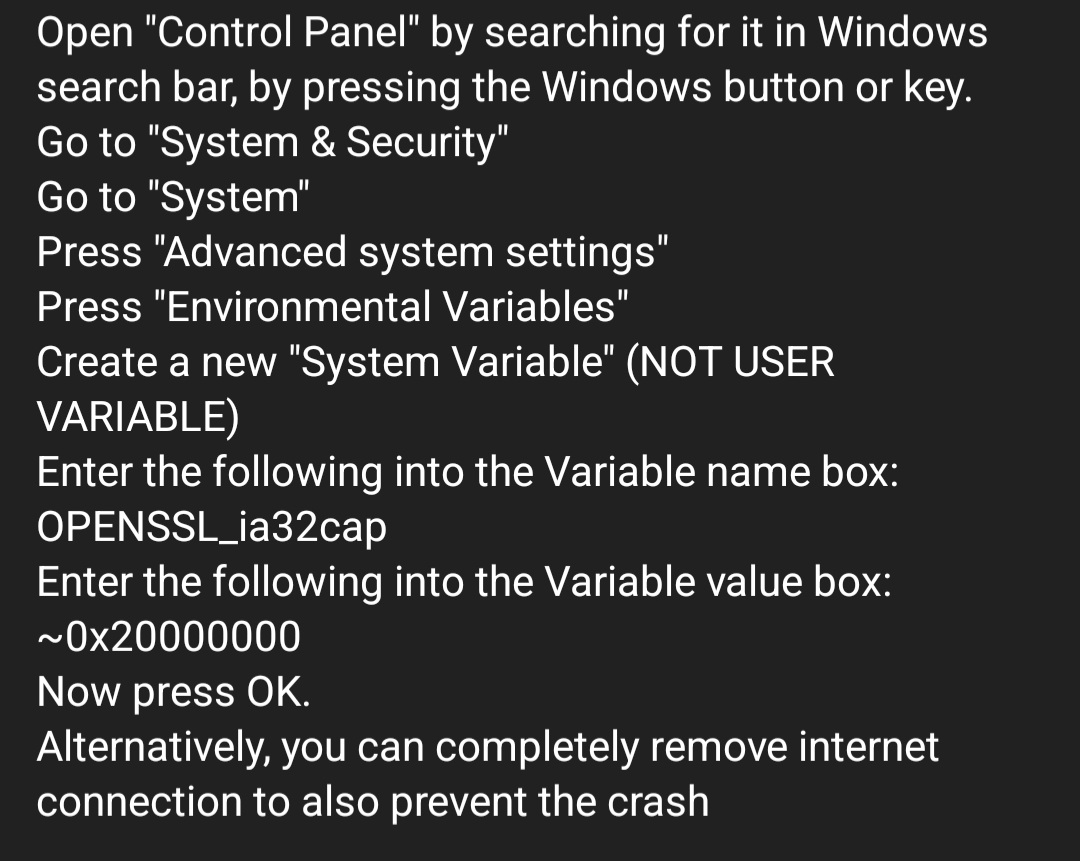
can you get it on iOS
My games are for Windows only, sorry! If you ever see any of my games on the appstore, I wouldn't trust it. More likely than not, it's a shady bootleg.
cause i swear i saw a episode where they had to defeat a bunch of clones
Yes, this game is based off the episode "Planet of the Jellyfish." Sorta like an unofficial sequel to it.
oh alright
Wait a minute wasnt this entire game based off a real spongebob episode?
how you get to winrar
https://www.win-rar.com/start.html?&L=0
i didnt think poeple were dumb to this far
Hey Dave I downloaded the game but it won't let me open it. Do I need to download something to open it or do I need to get rid of something to open it
You need winrar to unzip the .rar folder. Once unzipped, you should be able to open the folder normally and launch the application.
Just did, thanks! But I might have messed it up, pretty sure the mouse and game shouldn't be moving at the speed of a sloth and lagging the whole screen. Right?
That may be a PC issue, I'm afraid. Don't know what would cause that.
are you a hacker dave? my dad never figured out how to get me in the game.
hi dave i downloaded the game like a week ago and the first day it was fine i played till i got captured in the glover world and then i exited the game and the next day the when i launched the game it said fatal error and its been like that till now do you have a fix or anything for this ( i have some of your other games but they are fine and dont have this problem) edit: right after i wrote the commet strange terror form beyond the stars gave me a fatal error but this time its with a location any idea how to fix this as well?
Does the error message say anything besides, "fatal error"? I'm afraid I can't help you without any details.
no it just says fatal error i will try reinstalling the game and turning off the antivirus
i think i found a solution just add the game as and exclution in the antivirus settings go to virus and threat protection in the windows security app then go to manage settings then go down to add or remove exclutions open it click add an exclution then select folder and then select the game folder this does not work if you already got the error so do this after you download the game if it didnt work i dont know what does
Is this the official way to download it?
This is the game's main page, yes.
uhhh can someone help me i make the game open on word pad (by accident) and idk how to change it :,( (if someone respond thank you)
If it's appearing as a Wordpad, it means you don't have any unzipping application installed on your PC. You'll need Winrar to unzip the game's .rar folder. There are instructions on how to do so if you read the installation instructions on the game page.
idk LO
How to fix the game crash after about a minute of playtime
There's a bug with the version of OpenSSL in the build of UE4 used to make the game. If you are using a computer with a 10th, 11th, 12th, or newer gen Intel CPU you will have to do the following steps in order to play the game.
Alternatively, you can completely remove internet connection to also prevent the crash
I do wonder why the game needs to use OpenSSL when there are no obvious functions that need a network connection. Hopefully this can be fixed in the future as it does affect a large portion of users.
So is that one major glitch in Sandy’s freedom fixed in the newest version? I really wanted to finish the game, but I can’t because of that. if this new version is fixed I would totally re play everything if I have too! This games awesome
If someone could please help me, that would be great. Because I have the 64 version of the game, and yet I still have the rendering error in sandy's tree dome
this game is better than 90% of aaa games. This is in my top 10 favorites and top 5 favorite horror games. Amazing
My cutscene is working until there's pineapple and sky gets red. Then my game shuts down
What are your computer specs? Maybe your computer just cant run the game
I'm experiencing the same issue. Can't seem to figure it out.
from atomicsloths: How to fix the game crash after about a minute of playtime
There's a bug with the version of OpenSSL in the build of UE4 used to make the game. If you are using a computer with a 10th, 11th, 12th, or newer gen Intel CPU you will have to do the following steps in order to play the game.
Open "Control Panel" by searching for it in Windows search bar, by pressing the Windows button or key.
Go to "System & Security"
Go to "System"
Press "Advanced system settings"
Press "Environmental Variables"
Create a new "System Variable" (NOT USER VARIABLE)
Enter the following into the Variable name box: OPENSSL_ia32cap
Enter the following into the Variable value box: ~0x20000000
Now press OK.
Alternatively, you can completely remove internet connection to also prevent the crash
I do wonder why the game needs to use OpenSSL when there are no obvious functions that need a network connection. Hopefully this can be fixed in the future as it does affect a large portion of users.
cant get .rar files to work
Get winrar. Install it and extract it. Right click on the around the clock and press extract. Go into the folder and open the .exe
i cant download it on mac
Its not availible for mac
epic game i love the graphics
Extract the former is 2 gb, after decompression is 14 gb, cow force