yo Dave where is the appdata folder cuz i got that one bug where new game dosent work cuz my pc shutdown plz help when i go on appdata i dont find the game carpet
The file path should be Appdata\Local\AtC_BB\Saved\SaveGames and you'll find your .sav in there. If you don't know how to get to your appdata, type %appdata% in your search bar.
i know how to get on appdata but when i go i dont see the local atc bb saved saves games folder also i copied the entire folder name and i dont get nothing
You might be in the wrong place? When you open appdata, it'll take you to Appdata/Roaming. You need to backtrack to just the Appdata folder and there you'll find your Local folder.
Hi, just got a new Chromebook for Christmas, and was wondering if it would be possible to create a version for Chrome OS. You don’t have to, it would just help me a lot. Whatever your desicion, I respect it.
hi dave do u know how to fix around the clock at bikini bottom crashing.
it just freezes then it closes .
also idk if it is my memory that does it becasue the game memory is at 3,000 do u know if i buy memory if it will fix it??? please get back to me quick
One potential fix is disabling the internet and launching the game. Seems to be an issue with certain graphics cards with older UE4 games and apparently doing this fixes it. If that doesn't help, are you using Windows 11? If so, UE4 games don't seem to be 100% compatible with Windows 11 yet so sometimes there can be issues like game crashes and such. Hope this helps!
Hello! Dave I have a problem with the video game I was playing the game calmly when suddenly the game stopped by itself until my computer froze and I had to restart my computer when I tried to enter the game again the game started normally until when I entered At least the game left all my progress at zero and I tried to choose the "new game" option and it doesn't work, I can't enter, I tried to reset everything to zero, graphics, lights, shadows, etc. but that gets worse because then it doesn't let me do anything and the screen menu stays there without being able to do anything and I tried several times and I don't know what to do... can you tell me what's happening or if it's a bug?
Your save file might've gotten corrupted when your PC crashed. Go into your Appdata\Local\AtC_BB\Saved\SaveGames folder and delete the .sav file. After relaunching the game, it should create a fresh save file and fix the issue. You'll unfortunately lose your game progress, but the game should function normally again.
This game is getting harder and harder but I enjoy playing it. I also notice people are saying there was lag issue. I didn't see that all. It ran smooth and I download this game last year so maybe it might be the newer version. The only issue I had was that Patrick just appear over me with a warning sometimes but other than that the game was fun.
Hello, i was playing AtC BB, and i found some lag issues. I know that you can do little to nothing, but i wanna ask a question to optimize my experience. I had some lag issues here and there that didn't really bother me. The game wasn't smooth but it was playable, at 20-30 FPS which could do better, but im fine with it. When i was trying to beat Larry's gym, it was 22 FPS before i entered the main area or the Berry section, but when i got there, the game was running on 13 FPS. I did manage to beat it [with ace B)] and went through the game until i reached the horrific depths of Sandy's treedome. the terrain was messy, even when i put everything on high and post-processing on max. My question is: do i have to buy a better PC, or i can just buy a graphics card to fix my problems? or maybe there's something else i can fix it with? Last thing i wanted to mention is that on max graphics, it did work a whopping 2 times, but the other like 20 no such luck, and in one of the working cases, after the terrain was good and put my graphics back to easy, for lag-free experience and it changed it back and the terrain went back to the buggy one. Thanks and love your game
I’ve been wanting to play the game again as of late, so I decided to try and pay it a visit. However, whenever I opened the game, it would crash less than a minute in. I’m unsure why, because I have the requirements down-pat and I’m using the latest version of WinRAR. Am I doing something else wrong, or is it simply a glitch? Please respond if you can!
Update (8/9/23): I figured out how to fix the crashing glitch. I just have to turn off my internet before going on the game. The glitch seems to only occur when you open the game with internet on, because I had it off when I opened it but when I turned it on again after a little while it didn’t crash.
It's possible your save file might've gotten corrupted. Go into your Appdata\Local\AtC_BB\Saved\SaveGames folder and delete the .sav file. After relaunching the game, it should create a fresh save file and hopefully fix the issue.
Hey Dave Microwaves Games, I've ripped 2 assets from the game (which I won't be telling how to all those comment readers!). The assets I ripped are Jellian Pearl and Mr. Krabs Arm. I hope this doesn't bother you at all, I plan to import the meshes to Roblox Studio for a fan game, yes, I will be remaking the bones in the mesh and remaking the animations. If you want me to take the game down or stop working on it, I will do so without hesitation.  I will absolutely be giving credit to you since I am not the one who originally made the meshes. Thank you, also I beat the game and loved it! 
sorry for the super late reply but i wont tell anyone how because I don't think that dave would want tons of people using his assets, 1 is already enough.
I don't want to use the assets for any kind of game. I want to use these because I want to take clear images of the models. There's a wiki about Around The Clock at Bikini Bottom on Fandom, it's a small community. For a lot of characters, people have had to use screenshots and I'd love to be able to get clear images of the characters for the wiki. Please tell me how you did this.
Thank you. :) I'm confused though, it works and I can view models but it says they have no colors and displays them like this. Also, I can't convert the .pskx file to anything to put in any other model software, and no matter what I click, the models either look like this or they're pitch black and I can't find any tutorials on how to fix this.
Some newer graphics cards seem to run into an issue that causes certain UE4 games to crash. The only solution at the moment is to disconnect from your internet before launching the game and it shouldn't crash anymore. You'll likely need to do this each time you launch the game, sorry! ;w;
hey Dave if you ever think you have the time could you please bring back the 32 bit version so me and others with crappy computers can experience this great game
hi dave, im on windows 11, and everytime I go into the game to load it, its crashs. please give me any solutions. and by the way, where did you get this text? it looks very cool.
From what I've heard, on rare occasions Windows 11 seems to have compatibility issues with Unreal Engine games at the moment. One solution that's helped some folks with crashing issues is turning off your internet on your PC and then launching the game. If that doesn't work, I'm afraid I don't know what could be causing the game to crash, other than compatibility issues with Windows 11. D:
Hi Dave! How is It going? I have another problem with the Game and is that when un fighting with Patrick in his rock the Game justo start crashing slowly and then the Game stops and It taje me out how can i fix It?
Dave, Please help whenever I launch the game it will just crash at the beginning cutsene or at any cutsene in the game, it will also crash after around thirty seconds of idle please help!
Unfortunately I'm not sure what would be causing the game to crash there. One thing you can try is disconnecting from your internet and then launch the game. Apparently that's worked for a few folks.
Dave, help please. My sound for the game randomly stopped working. The optional intro you can listen to on the title screen works but no other sounds work, please help. ):
I would love to have added language support to Around the Clock, but unfortunately I am no longer updating the game with any new content. Perhaps future games of mine will support Spanish and many more languages if I can get the opportunity to do so.
I'm curious to think about how you did to make a game full of references to the series, including secrets or other things, or even sound effects, like jumping spongebob. It's a very well done project
Hi Dave! I know i ask so much sorry😔😔 but can you do the Game on android?because in mi pc is going at 2 fps and on my phone even un high graphics rins the Game at 60 fps please is the last i want i want to enjoy your creation i follow ir Since first demo came😔😔😭😭
← Return to game
Comments
Log in with itch.io to leave a comment.
yo Dave where is the appdata folder cuz i got that one bug where new game dosent work cuz my pc shutdown plz help when i go on appdata i dont find the game carpet
The file path should be Appdata\Local\AtC_BB\Saved\SaveGames and you'll find your .sav in there. If you don't know how to get to your appdata, type %appdata% in your search bar.
i know how to get on appdata but when i go i dont see the local atc bb saved saves games folder also i copied the entire folder name and i dont get nothing
You might be in the wrong place? When you open appdata, it'll take you to Appdata/Roaming. You need to backtrack to just the Appdata folder and there you'll find your Local folder.
i just found it thx dave i can finally play atc bb
Hi, just got a new Chromebook for Christmas, and was wondering if it would be possible to create a version for Chrome OS. You don’t have to, it would just help me a lot. Whatever your desicion, I respect it.
In order to Play ATC you just have turn off the internet.
I JUST FOUND IT IF YOUR GAME CRASHES EVERY 20 0R 30 SECS ON ATC USE THIS TO FIX THE GAME
Calm down. Dave's not updating the game anymore so you should do your own research on this crash. It works on Windows 11 for me.
hi dave do u know how to fix around the clock at bikini bottom crashing.
it just freezes then it closes .
also idk if it is my memory that does it becasue the game memory is at 3,000 do u know if i buy memory if it will fix it??? please get back to me quick
One potential fix is disabling the internet and launching the game. Seems to be an issue with certain graphics cards with older UE4 games and apparently doing this fixes it. If that doesn't help, are you using Windows 11? If so, UE4 games don't seem to be 100% compatible with Windows 11 yet so sometimes there can be issues like game crashes and such. Hope this helps!
Hello! Dave I have a problem with the video game I was playing the game calmly when suddenly the game stopped by itself until my computer froze and I had to restart my computer when I tried to enter the game again the game started normally until when I entered At least the game left all my progress at zero and I tried to choose the "new game" option and it doesn't work, I can't enter, I tried to reset everything to zero, graphics, lights, shadows, etc. but that gets worse because then it doesn't let me do anything and the screen menu stays there without being able to do anything and I tried several times and I don't know what to do... can you tell me what's happening or if it's a bug?
Your save file might've gotten corrupted when your PC crashed. Go into your Appdata\Local\AtC_BB\Saved\SaveGames folder and delete the .sav file. After relaunching the game, it should create a fresh save file and fix the issue. You'll unfortunately lose your game progress, but the game should function normally again.
The game crashes every 10 seconds
fr
All The Time When I Play The game after like 20 seconds of me playing it it just crashes for no reason
This game was amazing, loved it and had a lot of fun with it. You are an awesome game developer and very good at what you!
Does anybody know how to fix the "disk is full" problem? Keeps appearing when i try to open the game.
This is some Triple A quality content right here. I haven’t seen such a good game in awhile.
Hello, i was playing AtC BB, and i found some lag issues. I know that you can do little to nothing, but i wanna ask a question to optimize my experience. I had some lag issues here and there that didn't really bother me. The game wasn't smooth but it was playable, at 20-30 FPS which could do better, but im fine with it. When i was trying to beat Larry's gym, it was 22 FPS before i entered the main area or the Berry section, but when i got there, the game was running on 13 FPS. I did manage to beat it [with ace B)] and went through the game until i reached the horrific depths of Sandy's treedome. the terrain was messy, even when i put everything on high and post-processing on max. My question is: do i have to buy a better PC, or i can just buy a graphics card to fix my problems? or maybe there's something else i can fix it with? Last thing i wanted to mention is that on max graphics, it did work a whopping 2 times, but the other like 20 no such luck, and in one of the working cases, after the terrain was good and put my graphics back to easy, for lag-free experience and it changed it back and the terrain went back to the buggy one. Thanks and love your game
I’ve been wanting to play the game again as of late, so I decided to try and pay it a visit. However, whenever I opened the game, it would crash less than a minute in. I’m unsure why, because I have the requirements down-pat and I’m using the latest version of WinRAR. Am I doing something else wrong, or is it simply a glitch? Please respond if you can!
Update (8/9/23): I figured out how to fix the crashing glitch. I just have to turn off my internet before going on the game. The glitch seems to only occur when you open the game with internet on, because I had it off when I opened it but when I turned it on again after a little while it didn’t crash.
im dealing with the same problem, and i wanted to record the game too...
dave i reinstalled the game i deleted it cuz it was laggy may you fix it pls
who played it hope you love it
pls update your game dave pls mrscrew wants it
mrscrew says that dave is a better person pls make mrscrew happy by saying W dave
hi daves microwaves game i have a issue when i press new game its not working its not loading the game
It's possible your save file might've gotten corrupted. Go into your Appdata\Local\AtC_BB\Saved\SaveGames folder and delete the .sav file. After relaunching the game, it should create a fresh save file and hopefully fix the issue.
omg thankuy i can play the game now im so happy thankuy dave microwave games
it says i cant play it because
follder and it dosent work dave?
Hey Dave Microwaves Games, I've ripped 2 assets from the game (which I won't be telling how to all those comment readers!). The assets I ripped are Jellian Pearl and Mr. Krabs Arm. I hope this doesn't bother you at all, I plan to import the meshes to Roblox Studio for a fan game, yes, I will be remaking the bones in the mesh and remaking the animations. If you want me to take the game down or stop working on it, I will do so without hesitation.  I will absolutely be giving credit to you since I am not the one who originally made the meshes. Thank you, also I beat the game and loved it! 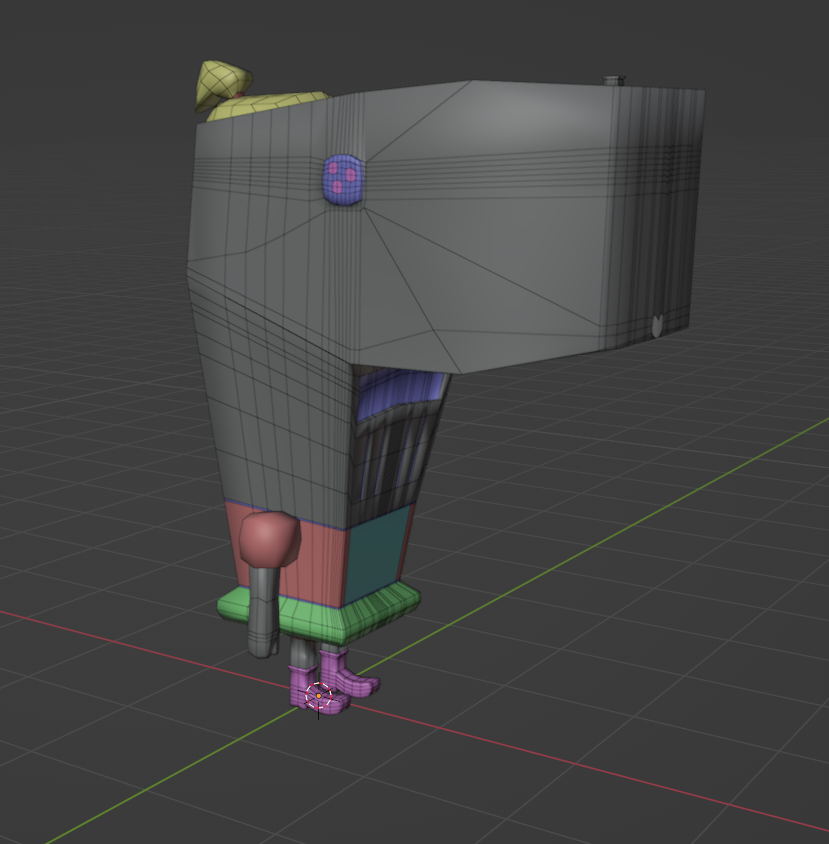
Glad to hear you enjoyed AtC! I respect you asking permission first, you're allowed to do what you wanna do with em' in Roblox. Have fun!
Thank you so much! I will post some of the progress of the game on YouTube so others can see.
How's the game going?
I ended up stopping working on it but heres what it was for the most part.
Why won't you tell anyone how? I've been wanting to know how to extract models from this game since forever.
sorry for the super late reply but i wont tell anyone how because I don't think that dave would want tons of people using his assets, 1 is already enough.
I don't want to use the assets for any kind of game. I want to use these because I want to take clear images of the models. There's a wiki about Around The Clock at Bikini Bottom on Fandom, it's a small community. For a lot of characters, people have had to use screenshots and I'd love to be able to get clear images of the characters for the wiki. Please tell me how you did this.
i think its called UEViewer (unreal engine viewer), its used to rip assets, there are some tutorials online on how to use it
Thank you. :) I'm confused though, it works and I can view models but it says they have no colors and displays them like this. Also, I can't convert the .pskx file to anything to put in any other model software, and no matter what I click, the models either look like this or they're pitch black and I can't find any tutorials on how to fix this.
every time I try to run the game right after the intro it crashes
Some newer graphics cards seem to run into an issue that causes certain UE4 games to crash. The only solution at the moment is to disconnect from your internet before launching the game and it shouldn't crash anymore. You'll likely need to do this each time you launch the game, sorry! ;w;
Bruh Same
Hi Dave! I keep having this issue where the file will stop downloading and the message will pop up saying "No Permission"
i don't know what this means but maybe its because i'm on windows eleven but idk
pls make it available for mac
hey Dave if you ever think you have the time could you please bring back the 32 bit version so me and others with crappy computers can experience this great game
hi dave, im on windows 11, and everytime I go into the game to load it, its crashs. please give me any solutions. and by the way, where did you get this text? it looks very cool.
thanks.
From what I've heard, on rare occasions Windows 11 seems to have compatibility issues with Unreal Engine games at the moment. One solution that's helped some folks with crashing issues is turning off your internet on your PC and then launching the game. If that doesn't work, I'm afraid I don't know what could be causing the game to crash, other than compatibility issues with Windows 11. D:
this game is FUCKING badass!!!
I can’t Jeep going un the Game because in the first boss un Patrick rock It Crash please help😢:(
Dave, Please help whenever I launch the game it gets super laggy! How can I fix this? Thank you!
Hi Dave! How is It going? I have another problem with the Game and is that when un fighting with Patrick in his rock the Game justo start crashing slowly and then the Game stops and It taje me out how can i fix It?
Dave, Please help whenever I launch the game it will just crash at the beginning cutsene or at any cutsene in the game, it will also crash after around thirty seconds of idle please help!
Unfortunately I'm not sure what would be causing the game to crash there. One thing you can try is disconnecting from your internet and then launch the game. Apparently that's worked for a few folks.
Thank you very much it worked I cant wait to play it!
i also have that problem
Dave, help please. My sound for the game randomly stopped working. The optional intro you can listen to on the title screen works but no other sounds work, please help. ):
Nevermind. lol I just set my sound settings weirdly.
... How about this Dave. Show Step by Step to get me in once, cause i have a Struggle.
why hintclam video just black and nothing else
pls help dave
same thing happens to me
agan spanish
I would love to have added language support to Around the Clock, but unfortunately I am no longer updating the game with any new content. Perhaps future games of mine will support Spanish and many more languages if I can get the opportunity to do so.
ok
I'm curious to think about how you did to make a game full of references to the series, including secrets or other things, or even sound effects, like jumping spongebob. It's a very well done project
Hi Dave! I know i ask so much sorry😔😔 but can you do the Game on android?because in mi pc is going at 2 fps and on my phone even un high graphics rins the Game at 60 fps please is the last i want i want to enjoy your creation i follow ir Since first demo came😔😔😭😭